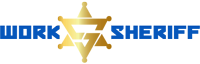- As a Customer/ Homeowner/ Landlord How Will Work Sheriff Work for Me?
- As a Homeowner or Landlord How Will Work Sheriff Benefit Me?
- What will happen if I am not happy with the job done?
- How do I get the best price/ quote for my Job?
- Tips for new Customers/ Homeowners using Work Sheriff.
- How do I Post a Job?
As a Customer/ Homeowner/ Landlord How Will Work Sheriff Work for Me?
1. Fill in as Much Information on the database as Possible.When the Trade Person quotes for a job, they will quote for the worst-case scenario. Be careful to put the Correct information in as false or wrong information can result in extra costs. To see property details being put on Click here for PC version, Mobile version. To see how jobs are posted click her for PC version, Mobile version.
2. Receive Unlimited Quotes from Interested Trade People. When Choosing a Trade Person think about what the Trade Person is offering. You will have to consider things like Price – Will cheaper be less quality? Distance – Will Trades People who live further away take more time to return if there was a problem? To see an overview of all the site features click here for PC version, Mobile version.
3. Choose Your Trade Person and pay for the Job to be done. Work Sheriff will hold Your money with no charges. You can use PayPal and most major credit cards.
4. Have Your Job Done to the Standard you have requested. The Information you have given when posting the job will be used in any disputes, and the Trade Person will have to complete the job at your stated standard to get paid.
5. The Trade Person is paid by releasing the milestone the Trade Person has requested to state the job has been completed to your Standard. Any problems must be raised within 14 days of the job completion.
As a Homeowner or Landlord How Will Work Sheriff Benefit Me?
• Have the security in knowing the Trade Person will not be paid until the job is Complete.
• You will be able to see a Trades Person’s work history.
• You can grade the Trade Persons reliability, cleanliness, overall satisfaction.
• No Need to keep re entering information about the property which is unlikely to change, as the information is saved for use next time. This is especially helpful for Landlords who might not have the info to hand.
• Multiple Properties can be saved, which is useful for landlords.
• You will see You are getting value for money with having a variety of quotes to choose from.
• You can choose the Trade Person you want from the values which mean more to you, as you may want the highest rated or cheapest or someone who lives the closest.
• You can issue stage payments on large jobs.
• You will have a guide to help fill in as much information as possible to get the best price.
• You can check the prices are fair if extra work must be undertaken.
What will happen if I am not happy with the job done?
All problems should be sorted out between the Home-owner and Trade Person if possible, but Work Sherif will help settle disagreements. If the problem is the supply of goods, and the Trade Person has supplied goods as the Customer/ Homeowner has as requested, or the customer has not stated what they want, the customer must pay for the change of goods. If the Customer has requested something which is not supplied as requested, then the Trade Person must pay the cost for replacement.
How do I get the best price/ quote for my Job?
Give as much information as possible. When the Trade Person quotes for a job, they will quote for the worst-case scenario. It may sometimes seem cost effective to get your own equipment but remember if it fails then you must pay for the trade person to refit it, where if the Trade Person supplies it and it fails within the warranted time the trade person must exchange for free.
Tips for new Customers/ Homeowners using Work Sheriff.
Take your Time to Filling in as much information as Possible, because Trade People will be pricing for the worst-case scenario.
Be careful to put the Correct information in as false or inaccurate information can result in extra costs.
When Choosing a Trade Person think about what the Trade Person is offering. The Cheapest Trade Person might be rushing and doing a lesser Quality Job, or using cheaper Quality Products which may not last as long. Distance the Trade Person lives from the job should be considered because a Trades People who live further away may take more time to return if there was a problem.
How do I Post a Job?
Click on the blue POST A JOB button and you'll go to the first page. If you want to see a job being posted click here for a mobile phone video Or click here for a PC video to see it done.
1st option, Select property. Choose the property you want the work done on, if you haven't already added a property, choose ADD PROPERTY in the option. Most questions are easy to answer, but if you think you may struggle you can click here for a mobile phone video Or click here for a PC video to see it done.
2nd option, Project title. You just add a descriptive title for the work you want doing.
3rd and 4th option, SELECT YOUR TYPE OF PROJECT, and CHOOSE FROM THE LIST. Use SINGLE TRADE if you only need one type of Trade Person for example just an Electrician to fix a light, or you can use MULTIPLE TRADE if you want different Trades People to be coordinated by 1 Trade Person (who bids on the job). When you choose MULTIPLE TRADE, you'll get to choose what type of project you want doing, so for example you might choose you want a bathroom fitting, so you can choose TILING, PLUMBING and ELECTRICIAN along with other options.
5th and 6th option, Start and end dates. If you need your job done within a certain time just add the dates here.
7th option, who will supply your materials. Simply state Trade Person if you want the Trade Person to supply your materials, or you could list the bits you want to supply.
8th option, Attachments. You can attach files and pictures which you think will help Trades People quote for the job.
The blue CONTINUE TO JOB QUESTIONS button. This button will take you to the Job Questions page.
On the JOB-RELATED QUESTIONS page, you will see at the top page the trade you have chosen and then below are the click boxes. The first click box is <- click here for help to use this section, which will help you use this section. If extra information is required when using the tick boxes, put in the OTHER INFORMATION box. the OTHER INFORMATION is on the end of every section. I you struggle to answer any questions for example about your fuse box, you can simply add a picture on the next page, which is the review page, which you will go onto after you finish answering your questions by pressing the blue REVIEW JOB button.
On the REVIEW JOB page, you will see everything you have attached to the job. If you realise you have made a mistake you can click on the blue AMEND JOB button and put the correct information in there. If you were struggling to answer a question you can just add a picture here to help. When you are happy you can submit the Job and start receiving quotes.
You can also make amendments to your job on my projects page.